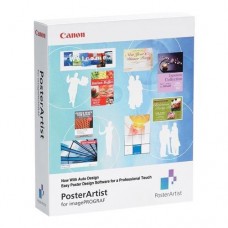Please call customer service to order
Canon PosterArtist Software
PosterArtist is a poster creation software program designed to be used by all levels of users to create professional-posters, banners and signage in just four easy steps. This template driven poster creation tool for PCs was developed by Canon specifically to create large-format posters quickly and easily. PosterArtist provides over 200 professionally designed templates, and over 1000 royalty free images and clip art that can be quickly customized and outputted to a variety of media. You can even import your own images such as company logos and digital camera photos. With PosterArtist, now you can quickly customize and print posters, banners, signs, and eye catching displays.
The latest version will now also work with Océ wide format printers, PIXMA photo printers and imageRUNNER series printers with limited functionality and support. PosterArtist now has the capability to support select Microsoft Windows® 64-bit operating systems. The image library has been expanded with new images and templates for users to choose from.
Features:
WYSIWYG Text Editing
Now when you edit text "What You See Is What You Get". The font size you see as you type, will be the same as the size you get when the editing is finished.
- Quick Exchange
Addition of simple operation that can exchange objects in keeping basic layout (lining up etc.), so additional designs can easily be added. - Auto Design
The Auto Design feature combines a Dynamic Layout Engine (an automated layout tool that determines the positioning of elements such as images and text) with built in professional design expertise. This is a combination of the client's design ideas and preferences incorporated into a database of color palettes and templates developed by professional designers. The combination of these two creates a selection of posters with an optimum color scheme and layouts. Users with limited design expertise and/or production skills can easily create high quality posters by harnessing the professional human expertise incorporated into PosterArtist. - Design Check
After your poster has been fully designed to meet your needs, the Design Check features will make sure there are no design flaws within the poster. Design Check will analyze aspects of the completed poster, such as color schemes, superimposed objects ant font size and alert the user of any potential design issues. - Security Settings
The Security Settings feature provides restrictions on an owner's creative material by incorporating limitations into open templates. Sample images and templates can be registered with PosterArtist to provide security and control over content. - Page Capture
The Page Capture feature gives users the flexibility to send documents from Microsoft® Word®, Excel®, and Adobe® Acrobat® directly into PosterArtist templates. With Pages Capture, documents are brought into a thumbnail screen where the user can drag-and-drop them into PosterArtist 2009. This function provides a simple way to create posters from finished materials. - PosterArtist Quick Copy
PosterArtist Quick Copy gives users the ability to enlarge image data scanned with any CanoScan flatbed scanner. Scan-to-print in large-format in just a few simple steps. - Variable Data Printing
Personalize your signage with the Variable Data Printing feature. Link a single poster template to an excel spreadsheet to change names, addresses, and more. Save time and personalize hundreds of poster within a single template. - Enhanced Image Editing
Edit, retouch and resize images with the touch of a button. Features include Auto Color Correction, Color Adjustment, Backlight Correction, Sharpness Adjustment, Cut Out Function, Logo Color Adjustment, and much more. - System Requirements
Supported Windows Operating Systems:
Windows XP (32bit)
Windows Vista (32bit / 64bit)
Windows 7 (32bit / 64bit)
Windows 2000 will not be supported.CPU: Intel Core2Duo or More
Memory: 2GB or More (XP : 1GB or More)
Monitor Resolution: 1024×768 Pixel or more, 24bit Color or More
HDD Space: Installation : Approx.1.5 GB
Running this application : 20GB or MoreIn a 64-bit version OS environment, some functions are unavailable.
Printers: Canon iPF series/W8400/W6400 (However, not all features may be supported on all printers) - Print to Oce and Other Canon Printers
Canon has added the ability to use PosterArtist with other printers including:- Oce Printers
- imageRUNNER Printers
- Pixma Photo Printers
- Canon Laser Printers
Limitations:- Only some representative models and basic functions were tested
- Some functions are disabled
To print to a non-iPF printer:- Under "Paper Options" menu when a non iPF printer is chosen a "Properties" button appears.
- When the "Properties" button is clicked the print driver of the specified printer will appear.
- The user can then choose, size, layout, paper etc directly from the printers own driver.